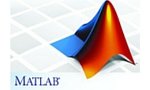Matlab based projects are developed for engineering students like B.Tech, B.E, M.Tech and M.E.
Reason to Choose Simulation Based Projects using Matlab by Engineering Students:-
- Highly optimized for matrix operations.
- Very useful graphical debugger.
- Matlab based algorithms and functions are created and implemented to develop different concepts for engineering students.
Concept Areas Included in Matlab for Engineers:-
- Medical Imaging.
- Image Processing.
- Remote Sensing.
- Signal Processing.
- Pattern Analysis and Machine Intelligence.
- Information Forensic and Security.
Matlab Flow Controls:
- Switch and Case Statement.
- For Loop.
- While Loop.
- If-Else Statement.
Matlab Functionalities:
- Matlab has an extensive set of built-in functions and some additional toolboxes
- Everything can be done with the help of GUI Interface
- Programming mode in matlab should provide programming environment for users to write their own functions and scripts
Features of Matlab:
- File I/O functions
- String Processing
- Easy creation of scientific and engineering graphics
- Object oriented programming
Matlab Function Handles for Concept Implementation:
- Capture data for later use
- Enables passing functions as arguments such as numerical integration, optimization, solution of ODEs and solution of nonlinear systems of equations
- Callable associations to matlab functions stored in variable
Image Processing concepts on matlab implementation:
- Image Retrieval
- Encapsulation
- Cryptography
- Steganography
- Watermarking
- Audio Processing
- Biometric Recognition
Applications of image segmentation:
- Scene object identification- size and shape
- Moving scene object identification – video compression
- Different distance object identification – path planning for a mobile robots
Sample Code for PCA:- MATLAB FOR ENGINEERS
%step 1, generating a dataset
x1=rand(numdata/2,1);
y1=rand(numdata/2,1);
x2=3*rand(numdata/2,1)+3;
y2=3*rand(numdata/2,1)+3;
x=[x1;x2];
y=[y1;y2];
%step 2, finding a mean and subtracting
xmean=mean(x);
ymean=mean(y);
xnew=x-xmean*ones(numdata,1);
ynew=y-ymean*ones(numdata,1);
subplot(3,1,1);
plot(x,y, ‘o’);
title(‘Original Data’);
%Uncomment to see the data after the deduction of the mean
%subplot(4,1,2);
%plot(xnew,ynew, ‘o’);
%title(‘mean is deducted’)
%step 3, covariance matrix
covariancematrix=cov(xnew,ynew);
%step 4, Finding Eigenvectors[V,D] = eig(covariancematrix);
D=diag(D);
maxeigval=V(:,find(D==max(D)));
%step 5, Deriving the new data set
%finding the projection onto the eigenvectors
finaldata=maxeigval’*[xnew,ynew]’;
subplot(3,1,2);
stem(finaldata, ‘DisplayName’, ‘finaldata’, ‘YDataSource’, ‘finaldata’);
title(‘PCA 1D output ‘)
%we do a classification now
subplot(3,1,3);
title(‘Final Classification’)
hold on
for i=1:size(finaldata,2)
if finaldata(i)>=0
plot(x(i),y(i),’o’)
plot(x(i),y(i),’r*’)
else
plot(x(i),y(i),’o’)
plot(x(i),y(i),’g*’)
end
end
Code for Grey Scale based Segmentation:- MATLAB FOR ENGINEERS
image = imread(‘jump.jpg’); % read image
% get image dimensions: an RGB image has three planes
% reshaping puts the RGB layers next to each other generating
% a two dimensional grayscale image[height, width, planes] = size(image);
rgb = reshape(image, height, width * planes);
imagesc(rgb); % visualize RGB planes
colorbar on % display colorbar
r = image(:, :, 1); % red channel
g = image(:, :, 2); % green channel
b = image(:, :, 3); % blue channel