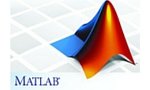Matlab Stands for Matrix Laboratory. Matlab is an interpreter. Matlab Tool contains many algorithms and toolboxes freely available. We provide PDF Matlab which contain sample source code for various networking projects.
Matlab Features:
- Provide an interactive environment for iterative exploration, design and problem solving.
- Integrating matlab based algorithms with external applications with custom graphical interfaces.
Matlab Operations:
- Variable Statements and Definitions.
- Array Manipulation.
- Array, Vector and Scalar operations.
Matlab Supported Domain Areas:
- Image Processing.
- Communication.
- Geoscience and Remote Sensing.
- Pattern Analysis and Machine Intelligence.
- Medical Imaging.
Images Used in Matlab Implementation:
- Dimensions Selection: 2Dimension and 3Dimension.
- Image Formats: JPEG, PNG.
- Image Types: Indexed Images, Intensity images and RGB Images.
Algorithms Developed on Matlab:
- K-Means Segmentation Algorithm.
- Image registration Algorithm.
- Image fusion Algorithm.
- Neural Network Algorithm.
- Evolutionary Computation Algorithm.
- Pattern Classification Algorithm.
- Multi-level Thresholding Algorithm.
Sample Code to Display Indexed Image:
image(X); colormap(map);
Sample Code for Display Intensity Image:
imagesc(A); colormap(gray)
imagesc(A,[min(A(:)) max(A(:))]); colormap(gray)
Matlab 3D plot:
plot::Function3d(f, options)
plotfunc3d(f1, f2, …, , )
plotfunc3d(f1, f2, …, x = xmin .. xmax, , )
plotfunc3d(f1, f2, …, x = xmin .. xmax, y = ymin .. ymax, , )
plotfunc3d(f1, f2, …, x = xmin .. xmax, y = ymin .. ymax, a = amin .. amax, , )
Sample code for 3D plot:
plotfunc3d(abs(x + I*y), x = -1..1, y = -1..1, FillColor = RGB::Green, TicksDistance = 0.5)
Sample Code for converting image storage classes:
RGB2 = im2uint8(RGB1);
Sample Code for Texture Based Segmentation:
%%Read Image:
I = imread(‘b.png’);
figure, imshow(I);
%%Create texture Image:
E = entropyfilt(I);
Eim = mat2gray(E);
imshow(Eim);
%%Create mask for bottom texture:
BW1 = im2bw(Eim, .8);
imshow(BW1);
figure, imshow(I);
roughMask = imfill(closeBWao,’holes’);
%%Segment Top Texture:
imshow(roughMask);
figure, imshow(I);
%%Segmentation Results:
texture1 = I;
texture1(~mask2) = 0;
texture2 = I;
texture2(mask2) = 0;
imshow(texture1);
figure, imshow(texture2);