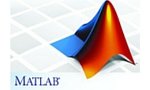Medical Image Processing projects are developed under matlab simulation. Research scholars mostly interested to choose their concept objective in medical imaging. Medical imaging is used to solve research problems in an efficient manner.
Steps Involved in Medical Image Processing Projects ?
- Recognize various types of imaging studies
- Describe precautions for ordering imaging studies
- To produce images of organs and tissues within the body for use in diagnosis and treatment
- Medical imaging is a type of diagnostic testing
Image Modalities:
- X-ray
- Computed Tomography (CT)
- Magnetic Resonance Imaging (MRI)
- Ultrasound Imaging
- Nuclear Medicine (SPECT, PET)
Medical Imaging Research Concepts:
- Disease Identification
- Kidney Stone Detection
- Prostrate Cancer Detection
- Brain Tumor Segmentation
- Image Analysis
- Retina Blood Vessel Segmentation
- Tongue Analysis
- Brain Tissue Segmentation
Applications of Medical Image Processing Projects:
- Image Filtering
- Medical Image Fusion
- Image Compression
- Medical Image Retrieval
Diagnosis Process:
- Diagnosis process can be done with the help of segmentation methods
- Segmentation is a process of dividing parts with equal manner
- Various methods and algorithms used
Sample code for K-means Segmentation:
Input:
% ima: grey color image
% k: Number of classes
Output:
% mu: vector of class means
% mask: clasification image mask
% check image
ima=double(ima);
copy=ima; % make a copy
ima=ima(:); % vectorize ima
mi=min(ima); % deal with negative
ima=ima-mi+1; % and zero values
s=length(ima);
% create image histogram
m=max(ima)+1;
h=zeros(1,m);
hc=zeros(1,m);
for i=1:s
if(ima(i)>0) h(ima(i))=h(ima(i))+1;end;
end
ind=find(h);
hl=length(ind);
% initiate centroids
mu=(1:k)*m/(k+1);
% start process
while(true)
oldmu=mu;
% current classification
for i=1:hl
c=abs(ind(i)-mu);
cc=find(c==min(c));
hc(ind(i))=cc(1);
end
%recalculation of means
for i=1:k,
a=find(hc==i);
mu(i)=sum(a.*h(a))/sum(h(a));
end
if(mu==oldmu) break;end;
end
Image Registration:
- Process of aligning two or more images of the same scene
- Applying geometric transformations it should maps locations in one image to new locations in another image
Sample code for Image Registration:
Select image features for retrieval:
% Display a few of the flower images
helperDisplayImageMontage(flowerImageSet.ImageLocation(1:50:1000));
Create bag of Features:
% Load pre-trained bagOfFeatures
load(‘savedColorBagOfFeatures.mat’,’colorBag’);
Index Images:
% Create a search index
% flowerImageIndex = indexImages(flowerImageSet, colorBag, ‘SaveFeatureLocations’, false);
% Load the pre-saved index
load(‘savedColorBagOfFeatures.mat’, ‘flowerImageIndex’);
Search similar images:
% Define a query image
queryImage = read(flowerImageSet, 502);
figure
imshow(queryImage)
% Search for the top 20 images with similar color content[imageIDs, scores] = retrieveImages(queryImage, flowerImageIndex);