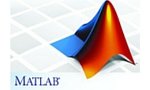Wireless simulation is a method of creating and deploying wireless networking systems. The main objective of the wireless simulation is to create communication among networked models. The primary concepts involved in the wireless simulation in matlab are radio propagation, physical layer, node modelling, MAC layer, and system architecture.
On this page, we discuss the wireless simulation configuration, tools, parameters, and interesting ideas using Matlab
What is wireless network simulation?
Specifically, simulation is defined as the evaluation of whole network performance and the behaviour of their components. Further, it also includes devices, architecture, layout, standards, etc. And, it is scalable to assess any size of the network at a low cost compare to real implementation.
In general, the modelling of wireless systems requires flexible tools to operate with mathematical operations like matrices and other logical functions. This requirement is satisfied by the MATLAB tools which have sophisticated amenities to support all kinds of complex problems and mathematical functions. As a result, it is scalable to design and develop algorithms for working with large datasets. For instance: modulation, MIMO receiver functions, data visualization, channel coding/modeling, transmitter, spatial stream mapping, etc.

Customize from the mathematical algorithm to the wireless simulation!!!
Overview of Wireless Simulation in Matlab
Our research team has handled numerous wireless simulation projects in Matlab. This makes our team strong in every aspect of wireless engineering using Matlab. So, we have learned all smart ways to minimize the development time. Below, we have listed some areas that we are working on:
- Signal Generation and Analysis
- Multiple-Antennas Modeling for 5G NR
- Industrial Internet of Things
- Live Waveform Generation with SDR Design
- WLAN and LTE Protocols Compliant Modeling
- Beamforming Alignment and Carrier Aggregation
- Wireless Prototyping and Data Backup Recovery
- Design of M-MIMO Antenna Array for Specific Services
- Simulation of LTE and 802.11 a/b/g/n/ac Protocols
- Wireless and Iot RPL Protocol
- SDR, Power Amplifier and RF Instruments Designing and Testing
- Network Design Authentication and Performance Valuation
Currently, the active researchers are looking forward to the below-mentioned research issues in wireless simulation. Our experts have developed so many unbelievable solutions for these challenges to make impossible things as possible ones.
Research Challenges in Wireless Simulation
- Prediction of transceiver behavior at run-time changes
- Assessment of real-time channel models
- Estimation of followings
- Directional Propagation and Antenna Arrays
- Fading Channels and Interfering Signals
- Channel coding, Equalization and Estimation
- Frontline receivers’ non-linearity
- Beam Steering and Beamforming
- Timing Mismatch and Phase Noise
- IQ Imbalance and Frequency Offset
Once you make a bond with us, we provide you end-to-end support in your respective areas of wireless communication. Certainly, many of the projects are demanded in the Matlab tool, and also it provides an enriched platform to develop customized wireless applications and services. Here, we have given the way that we support you in developing wireless projects in Matlab.
How do we support for Matlab projects?
- Support you all simple and complex networking applications
- Provide services in your required networking area
- Guide you to choose original research topic based on the following metrics
- Ultra-Speed Networking Mechanisms
- From High-Level Protocols and Applications
- Depends on Real-time Problems
As a matter of fact, wireless systems are used to design different channel models and antennas to assess their performance through certain parameters. Then, it is embedding with the hardware support package for whole wireless model testing.
Why to use Matlab for wireless simulation?
- Simulation Design and Verification
- MIMO Handling
- End-to-End Virtualization
- Network Function Analysis
- WLAN and LTE Protocols
- Generation of Waveform
- Designing the Channel Model
- RF and Baseband Simulation
- Simulation of PHY and MAC
- Bluetooth and Software-Defined Radio
- Testing over-the-air
- Minimum price Hardware
- Verify the developed models through RF mechanism, SDR and more
- Modeling and Development
- Employ the suitable techniques and procedures on aimed system
Supported Wireless Technologies
- Small Cells
- Massive MIMO
- New Channel Spectrum
- New Modulations Types
- Heterogeneous Networks
From the above, we have taken the MIMO as a sample. In Matlab, we can design the MIMO- OFDM Simulation structure for a communication system. Then, we can evaluate the different functionalities of the system utilizing interferer power, arrival angle, and transmit power. Further, we can do multipath fading, beamforming, channel equalization, and estimation.
In addition, you can implement different IEEE standards as communication protocols for creating outdoor, indoor, rural, and urban models. Below, we have given a few widely used standards in Matlab for wireless communications.
Wireless Communication Standards in Matlab
- IEEE 802.11n
- MIMO – < 4 spatial streams
- Bandwidth (MHz) – 40 and 20
- IEEE 802.11a
- MIMO – Not Applicable
- Bandwidth (MHz) – 20, 10, 5
- IEEE 802.11ac
- MIMO – MU-MIMO and < 8 spatial streams
- Bandwidth (MHz) – 160, 80, 40, 20
- IEEE 802.11j
- MIMO – Not Applicable
- Bandwidth (MHz) – 10
- IEEE 802.11p
- MIMO – Not Applicable
- Bandwidth (MHz) – 10 and 5
- IEEE 802.11g and IEEE 802.11b
- MIMO – Not Applicable
- Bandwidth (MHz) – 20
Here, the wireless simulation in Matlab is segmented into two aspects like software and hardware. In the software phase, it performs data collection (Source / Sink), source coding/decoding, channel coding/decoding, and digital modulation/demodulation. In hardware phase, it comprises A-to-D / D-to-A converter, RF frontend, antenna, and air channel. Let’s how it works to simulate wireless systems.
How does wireless simulation works by Matlab?
- Collect data from source
- Encode source and channel
- Perform digital modulation
- Convert from digital to analog
- Distribute to RF Front-end and Antenna
- Again, pass from Air channel to Antenna and RF Front-end (Reversible Processes)
- Convert from analog to digital
- Perform demodulation
- Decode channel and source
- Receive data in Sink
Matlab Toolboxes for Wireless Communication
- LTE Toolbox
- 5G Toolbox
- Deep Learning Toolbox
- Communications Toolbox
- Phased Array System Toolbox
- Satellite Communications Toolbox
- Statistics and Machine Learning Toolbox
Basically, there are many advantages over toolboxes. All these toolboxes are intended to reduce the processing and development time of wireless simulation in Matlab. Below, we have listed few benefits of toolboxes in different classifications
- Comprehensive
- Huge volume of preset and extended instances
- End-to-End collection of physical models
- Open Platform
- Matlab assistance
- Able to test and assess instruments in information communication technology
- Adaptable
- Capable to analyze and access the LTE waveforms for authentication
MATLAB R2021a is the most common version suggested by global-level developers due to its new features. Therefore, it is convenient to work with both MATLAB and Simulink. Here, we have given you the newly introduced three features that enable you to design, analyze, simulate and test the following applications/systems.
New Wireless Simulation Features Include:
- Radar Toolbox – Multiple Function Radar Systems
- DDS Blockset – DDS Applications and Services
- Satellite Communications Toolbox – Satellite Communications Links and Systems
In addition, we have itemized other add-on toolboxes that are upgraded for enhancing the performance of wireless communication systems in the Matlab tool. And they are vehicle network, aerospace, and antenna toolboxes. Beyond these toolboxes, we support you in other significant toolboxes.
Major Updates in Matlab Simulation Are:
- Vehicle Network Toolbox
- Able to decode, analyze and envision the CAN bus traffic and CAN FD through CAN Explorer applications
- Aerospace Toolbox
- Describe the dynamics and formation of UAV for balanced control investigation
- Modeling and analyzing of ground-station and satellites in different scenarios
- Antenna Toolbox
- Based on the material collection, allow to predict and assess the efficiency in metal antennas by means of width and limited conductivity
- For instance: Tim, Gold and Copper
For illustration purposes, we have selected the Satellite Communications Toolbox as an example. In this, it let you build, develop and test the communication links, satellite orbit, ground-station receiver, PHY layer RF instruments, etc. Further, it also helps you to function with waveforms, golden references, and access computations.
Overall, you can configure, design, measure, prototype, analyze, measure and deploy the satellite communication and navigation protocols (CCSDS, DVB-S2X, GPS, and DVB-S2). Let’s see the workflow of the satellite communication system
- At first, generate the scenario and orbit visualization
- Then, analyze link budget and generate waveform
- Next, Simulate the system in link-level
- At last, test and assess the simulated model
Next, we can see about the LTE system toolbox with its functions. It supports the development of standard-compliant PHY layer models in link-level simulation. For this purpose, it nearly supports 200+ functions with the scope of uplink/downlink, transmitter/receiver, and FDD / TDD. For your reference, here we have given some common important functions used for resource scheduling.
LTE Functions for Resource Modelling and Scheduling
- For mining the resources
- lteExtractResources ()
- For designing Array of Subframe Resource
- lteResourceGridSize ()
- lteResourceGrid ()
- For designing Uplink based Subframe Resource Array
- lteULResourceGridSize ()
- lteULResourceGrid ()
- For designing Sidelink based Subframe Resource Array
- lteSLResourceGridSize ()
- lteSLResourceGrid ()
- For designing Downlink based Subframe Resource Array
- lteDLResourceGridSize()
- lteDLResourceGrid ()

Advanced Wireless Communication
In recent days, wireless communication is continuously succeeding in this digital world because of its technological developments.
For instance: On using LTE system toolbox, we can implement baseband algorithms and waveform generation for standard complaint model. Then, it integrates with the hardware package like SDR for hardware deployment and RF signal generation over-the-air for advanced wireless communication systems.
Below, we have given the list of thought-provoking research notions from current research areas of wireless communication.
Innovative Project Ideas on Wireless Communication
- Synchronicity among LTE-M and LTE-A
- Li-Fi technology and Radio over fiber (RoF)
- Radio over Free Space Optics (RoFSO)
- Improving QoS in Live Video Streaming
- Power-Aware Wireless Communication and Networks
- CR based eNodeB Model Implementation in LTE
- Integration of Cyber security in Internet of Vehicles
- Ranking based random access in MU-MIMO Communication
- Uplink Synchronization based QoS Achievement in OFDMA-LTE
- Lightweight Security Mechanisms for Resource Constrained IoT Sensors
- 5G Matlab enabled Optical Access Networking and Communication in LTE
- Employment of IEEE 802.11 for Reliable Content Distribution in Wi-Fi based Networks
Further, if you need more interesting research areas and ideas for wireless communication projects then contact us. We let you know more information on current and future research directions in your required areas. If you are struggling to implement Wireless Simulation in Matlab, reach our Matlab expert panel team for research guidance.